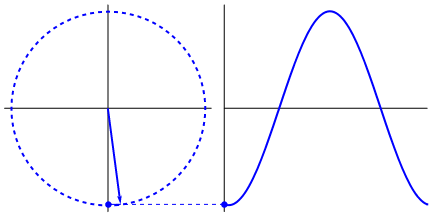IceEyes
Verified Member
MetalCable
This Suggestion is about the MetalCables the metalbenders in the series used ALOT. But here its not that usefull, and not used that much. I hope all of this suggestion is possible to code.
The cables would be inform of the minecraft leash. The length of the leash will be editable with left clicking (will extend the cable by one block) and shifting (will pull the whip back by one block). If you left click the first time the cable will go out from you an has the length of 4 blocks. Every further clicking will make the cable longer till to a max of 10 blocks (editable).
This move has three (later maybe more) modes.
1. GrappleThis Suggestion is about the MetalCables the metalbenders in the series used ALOT. But here its not that usefull, and not used that much. I hope all of this suggestion is possible to code.
The cables would be inform of the minecraft leash. The length of the leash will be editable with left clicking (will extend the cable by one block) and shifting (will pull the whip back by one block). If you left click the first time the cable will go out from you an has the length of 4 blocks. Every further clicking will make the cable longer till to a max of 10 blocks (editable).
This move has three (later maybe more) modes.
When on the slot of Grapple,shoot the cable to the block you look at (to how far you can grapple on something would be editable in the config.) with the left clicking. Aslong as you shift it will pull you towards it. To Pull back the cable to you, you would have to click two times.

2. Whip
When on the slot of Whip, you would click and the cable will move out to 4 blocks. Every time you click again it will extend one more block. The cable will follow your curser. It's a bit similar to airsweep. When the cable hits something it will deal it 1.5 Hearts. Shift to pull back the cable. (Maybe if it hits the ground an Animation starts like in the second picture downbelow.)


3. Grab
When on the slot of Grab, you would click and the cable moves out to 4 blocks. Every time you click again it will extend one more block. The cable will follow your curser. When you hit something with the cable, you would grab it. Now you can move your cursor in a whip motion against something like a wall or a tree, and the target you grabed will lose 2 Hearts. After smashing them into something, you will drop the target. Shift to pull back the cable.

I hope you like it. If there is something not possible, tell me so i can edit it. If any questions please ask.

2. Whip
When on the slot of Whip, you would click and the cable will move out to 4 blocks. Every time you click again it will extend one more block. The cable will follow your curser. It's a bit similar to airsweep. When the cable hits something it will deal it 1.5 Hearts. Shift to pull back the cable. (Maybe if it hits the ground an Animation starts like in the second picture downbelow.)


3. Grab
When on the slot of Grab, you would click and the cable moves out to 4 blocks. Every time you click again it will extend one more block. The cable will follow your curser. When you hit something with the cable, you would grab it. Now you can move your cursor in a whip motion against something like a wall or a tree, and the target you grabed will lose 2 Hearts. After smashing them into something, you will drop the target. Shift to pull back the cable.

I hope you like it. If there is something not possible, tell me so i can edit it. If any questions please ask.
Last edited: