Description
A menu for the VocalMimicry addon (ProjectAddons) that allows you to easily select a sound to use

Installation
1. Install ProjectAddons (to the plugins folder)
2. Install VocalMimicryMenu (also to the plugins folder)
3. Profit ???
Usage
Use the
Click a sound to preview the sound, and click it again to set it as the sound to use
Images


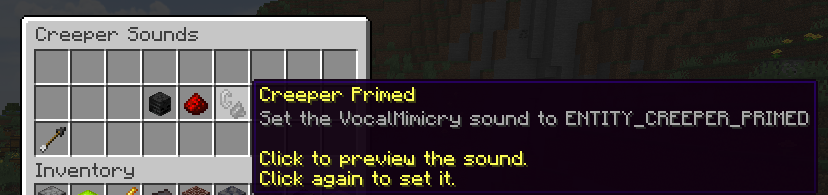
Permissions
GitHub?
Yes, it's on GitHub. https://github.com/StrangeOne101/VocalMimicryMenu
"This is not an official ProjectKorra plugin, therefore, no official support will be provided in any threads other than this one. Use at your own risk."
A menu for the VocalMimicry addon (ProjectAddons) that allows you to easily select a sound to use

1. Install ProjectAddons (to the plugins folder)
2. Install VocalMimicryMenu (also to the plugins folder)
3. Profit ???
Usage
Use the
/vocalmenu command or /b vocalmenu to bring up the menuClick a sound to preview the sound, and click it again to set it as the sound to use
Images
Permissions
bending.command.vocalmenu- Default. Allows the user to use the menu.bending.command.vocalmenu.favorite- Default. Allows the user to favorite sounds.bending.command.vocalmenu.favorite.<number>- Allows the user to favorite that number of sounds. Defaults to 5.
GitHub?
Yes, it's on GitHub. https://github.com/StrangeOne101/VocalMimicryMenu
"This is not an official ProjectKorra plugin, therefore, no official support will be provided in any threads other than this one. Use at your own risk."
