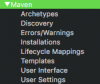Maybe you got the wrong version of eclipse, I don't know ¯\_(ツ)_/¯Do I have to install something Maven related as an Eclipse plugin? I get the Java Application option but I didn't show it because it wasn't what you were listing. The Java Application is all that's listed.
-
Hello Guest! Did you know that ProjectKorra has an official Discord server? A lot of discussion about the official server, development process, and community discussion happens over there. Feel free to join now by clicking the link below.
Join the Discord Server
GitHub Contributing
- Thread starter xNuminousx
- Start date
xNuminousx
Verified Member
I use Oxygen.Maybe you got the wrong version of eclipse, I don't know ¯\_(ツ)_/¯
PS Added a screenshot in my previous reply.
xNuminousx
Verified Member
Oh well, I probably shouldn't be contributing anyways. I had a fix for FireManipulation and wanted to test it and that's when I found the errors. I'll just PR and someone else can tell me if it doesn't work.
I'm not 100% sure why you don't have it but my guess is that you installed the other type of Java eclipse. There's two: one that supports Java, Maven, and a few other java related things and the other one, which supports other languages too.
Look on the eclipse marketplace as you may be able to get the stuff there. But I'm not sure. Sorry
Look on the eclipse marketplace as you may be able to get the stuff there. But I'm not sure. Sorry
xNuminousx
Verified Member
Thanks for your help!I'm not 100% sure why you don't have it but my guess is that you installed the other type of Java eclipse. There's two: one that supports Java, Maven, and a few other java related things and the other one, which supports other languages too.
Look on the eclipse marketplace as you may be able to get the stuff there. But I'm not sure. Sorry
xNuminousx
Verified Member
xNuminousx
Verified Member
No because I didn't know I was supposed to convert anything.Are you sure you have converted your project to be a Maven project?
Right-click ProjectKorra > Configure > Convert to Maven Project
xNuminousx
Verified Member
Okay so Sobki was right, the maven stuff showed up. I clicked Maven Install and a console appeared and is now spitting TONS of stuff. Now what? How does this solve the problem?
Jar exporting now fails so I don't assume it's business as usual.
Jar exporting now fails so I don't assume it's business as usual.
It could be a lot of things. Maven is annoying, but post your errors anyway.
xNuminousx
Verified Member
I didn't get any errors, as I said the exporting failed so it never made it to jar form. I'll try again later and update the thread.It could be a lot of things. Maven is annoying, but post your errors anyway.
If it failed to export, Maven will give an error lolI didn't get any errors, as I said the exporting failed so it never made it to jar form. I'll try again later and update the thread.
@xNuminousx If Maven fails to export, it should give you an error. It's not a stracktrace like a Java runtime exception, but it's still an error. You might have what happened to me and have some Maven jars corrupted.
xNuminousx
Verified Member
Well I checked the console that pops up when you do Maven Install and nothing new happens. And the same ol' error happens in the minecraft console for regular exporting.
Since you really can't see it, paste the entire Maven install log
xNuminousx
Verified Member
I restarted eclipse and it's exporting now.
xNuminousx
Verified Member
Finally took time to get the warning log, here it is:
https://pastebin.com/8CQKf55Z
PS: Just to be clear, I click Maven Install, the console pops up, when it finishes it's task I export it like normal? I feel like there's a different way I'm supposed to be exporting that I'm not seeing. This is my first time dealing with Maven obviously.
Edit
By looking at the log, it reads as a directory error.... Would I have to add those build paths myself?
https://pastebin.com/8CQKf55Z
PS: Just to be clear, I click Maven Install, the console pops up, when it finishes it's task I export it like normal? I feel like there's a different way I'm supposed to be exporting that I'm not seeing. This is my first time dealing with Maven obviously.
Edit
By looking at the log, it reads as a directory error.... Would I have to add those build paths myself?
Those warnings are normal, but you are looking for the bigFinally took time to get the warning log, here it is:
https://pastebin.com/8CQKf55Z
PS: Just to be clear, I click Maven Install, the console pops up, when it finishes it's task I export it like normal? I feel like there's a different way I'm supposed to be exporting that I'm not seeing. This is my first time dealing with Maven obviously.
Code:
--------------------
BUILD SUCCESS
-----------------------If it does succeed, then the jar can be found in /target/ProjectKorra-1.8.X.jar