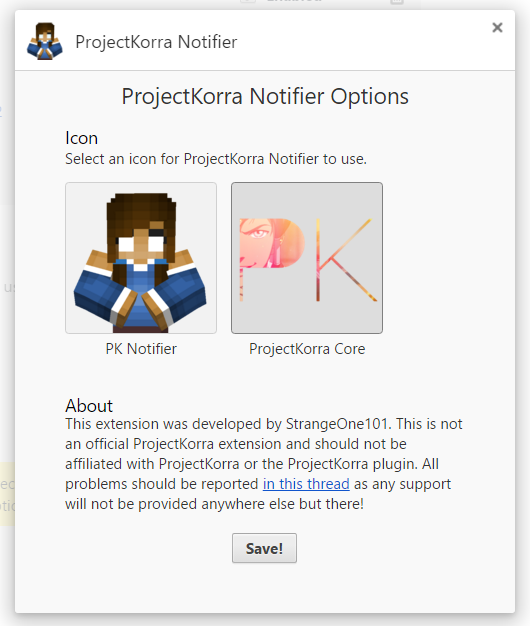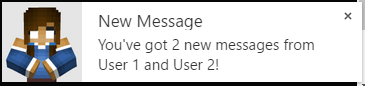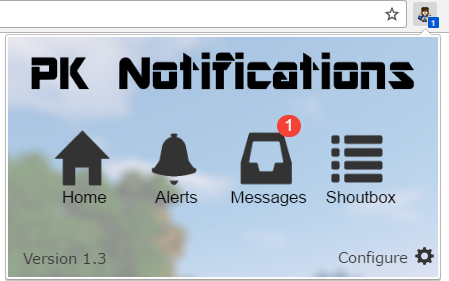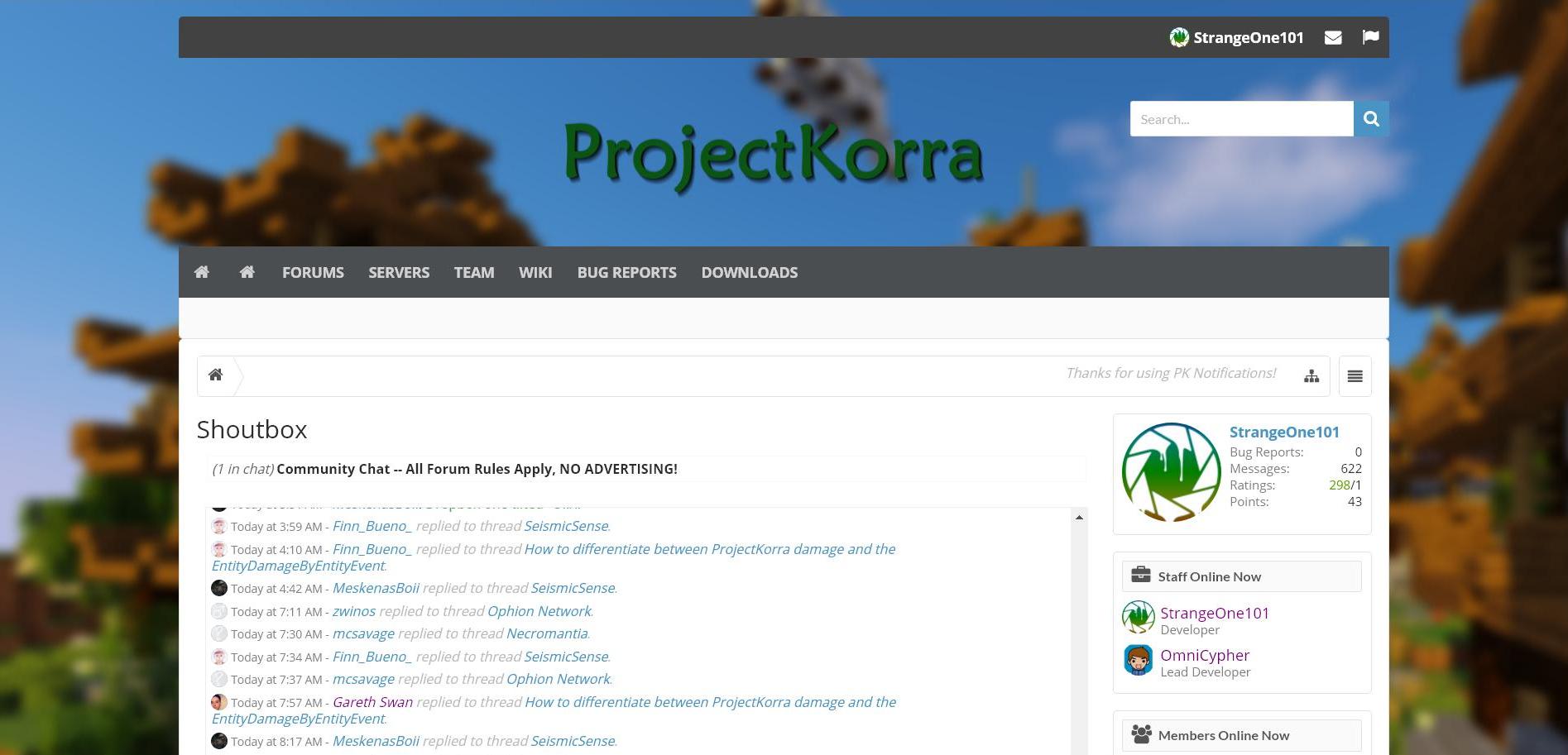I just checked the link again as well and it seems like it's still got to be approved. So my bad, I didn't see that. Sorry! ;-;I still get NaN?
EDIT: Still sends me to the old link.
However, it did say should it should be approved within 60 minutes so it should go live in the next half hour-ish. Sorry for the delay
Edit: It's up now. Sorry for the wait
Last edited: