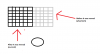MeskenasBoii
Verified Member
Glossary
Platform - structure that is 6x6 (blocks) in size by the default configuration, and 1 block high.
Horizontal Column - (or 'column' for sort) self explanatory. It's 1 block high, and by default configuration 6 blocks width.
Edge-Block/Starting point - the block that was clicked on first, which is the start block following a row of blocks to left and forward for the platform's blueprint, and only forward for the column's blueprint: from the player's perspective.
===========================================================================================
I know there are threads about the request of a new ability that gives the earthbender capability to move blocks horizontally. I do like them, but I dislike the principle of having them standalone abilities. So therefore, here's my 2 request I wanna share for a change in earthbending arsenal:
RaiseEarth
Does the same thing as of the RaiseEarth ability we have right now, so I won't go on details because it's self explanatory.
MoveEarth
With this feature, an earthbender can pull or push, move to left or side a earthbendable platform or a horizontal column to his control.
To move a column, the earthbender must first select the starting point of the column that he wishes to move by a left click. After that is done (indicated by the changed block into stone that was punched by the bender), execute the shift, hence the name of the ability, by left clicking at the direction you want to move the column. The column will be dashing in the direction you had directed to after the final click. The space of the column's travelling path must be unoccupied by solid blocks.
To move a platform, the earthbender must first select the edge-block of the platform that he wishes to move by a shift click. After that is done (indicated by the changed block into stone that was punched by the bender),execute the shift, hence the name of the ability, by tapping shift at the direction you want to move the platform. The platform will be dashing in the direction you had directed to after the final click. The space of the platform''s travelling path must be unoccupied by solid blocks.
Platform - structure that is 6x6 (blocks) in size by the default configuration, and 1 block high.
Horizontal Column - (or 'column' for sort) self explanatory. It's 1 block high, and by default configuration 6 blocks width.
Edge-Block/Starting point - the block that was clicked on first, which is the start block following a row of blocks to left and forward for the platform's blueprint, and only forward for the column's blueprint: from the player's perspective.
===========================================================================================
I know there are threads about the request of a new ability that gives the earthbender capability to move blocks horizontally. I do like them, but I dislike the principle of having them standalone abilities. So therefore, here's my 2 request I wanna share for a change in earthbending arsenal:
- Remove RaiseEarth
- Create TerrainShift ability.
RaiseEarth
Does the same thing as of the RaiseEarth ability we have right now, so I won't go on details because it's self explanatory.
MoveEarth
With this feature, an earthbender can pull or push, move to left or side a earthbendable platform or a horizontal column to his control.
To move a column, the earthbender must first select the starting point of the column that he wishes to move by a left click. After that is done (indicated by the changed block into stone that was punched by the bender), execute the shift, hence the name of the ability, by left clicking at the direction you want to move the column. The column will be dashing in the direction you had directed to after the final click. The space of the column's travelling path must be unoccupied by solid blocks.
To move a platform, the earthbender must first select the edge-block of the platform that he wishes to move by a shift click. After that is done (indicated by the changed block into stone that was punched by the bender),execute the shift, hence the name of the ability, by tapping shift at the direction you want to move the platform. The platform will be dashing in the direction you had directed to after the final click. The space of the platform''s travelling path must be unoccupied by solid blocks.
Last edited: