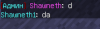-
Hello Guest! Did you know that ProjectKorra has an official Discord server? A lot of discussion about the official server, development process, and community discussion happens over there. Feel free to join now by clicking the link below.
Join the Discord Server
I do not see the prefixes
- Thread starter Zismo
- Start date
bordalandsdude19
Verified Member
Check if your using PEX or Groupmanager if you are disable prefixes. and use suffixes for usual staff prefixes.
bordalandsdude19
Verified Member
What do you mean? What I'm saying is going into the PEX/groupmanager config file and remove ALL prefixes for every rank you use. Then restart the server. It may work.
Zismo
Verified Member
What do you mean? What I'm saying is going into the PEX/groupmanager config file and remove ALL prefixes for every rank you use. Then restart the server. It may work.
I do not use "GroupManager"
Attachments
-
4 KB Views: 7
bordalandsdude19
Verified Member
OH Just remove essentials chat.
Zismo
Verified Member
I do not use "Essentials chat" onlyOH Just remove essentials chat.
- essentials
- essentials spawn
bordalandsdude19
Verified Member
Do you use any other chat manager?
Zismo
Verified Member
noDo you use any other chat manager?
bordalandsdude19
Verified Member
Go into the essentials config file, try to find the chat section and edit stuff there. It may fix it.
bordalandsdude19
Verified Member
nope
Go to this part of your essentials configDoes not anyone come across this error?
Code:
############################################################
# +------------------------------------------------------+ #
# | EssentialsChat | #
# +------------------------------------------------------+ #
############################################################
# This section requires the EssentialsChat.jar to work.
chat:
# If EssentialsChat is installed, this will define how far a player's voice travels, in blocks. Set to 0 to make all chat global.
# Note that users with the "essentials.chat.spy" permission will hear everything, regardless of this setting.
# Users with essentials.chat.shout can override this by prefixing text with an exclamation mark (!)
# Users with essentials.chat.question can override this by prefixing text with a question mark (?)
# You can add command costs for shout/question by adding chat-shout and chat-question to the command costs section."
radius: 0
# Chat formatting can be done in two ways, you can either define a standard format for all chat.
# Or you can give a group specific chat format, to give some extra variation.
# For more information of chat formatting, check out the wiki: http://wiki.ess3.net/wiki/Chat_Formatting
format: '<{DISPLAYNAME}> {MESSAGE}'
#format: '&7[{GROUP}]&r {DISPLAYNAME}&7:&r {MESSAGE}'
group-formats:
# Default: '{WORLDNAME} {DISPLAYNAME}&7:&r {MESSAGE}'
# Admins: '{WORLDNAME} &c[{GROUP}]&r {DISPLAYNAME}&7:&c {MESSAGE}'
# If you are using group formats make sure to remove the '#' to allow the setting to be read.
.
Code:
format: '<{DISPLAYNAME}> {MESSAGE}'Zismo
Verified Member
no workGo to this part of your essentials config
And add a # in front of the lineCode:############################################################ # +------------------------------------------------------+ # # | EssentialsChat | # # +------------------------------------------------------+ # ############################################################ # This section requires the EssentialsChat.jar to work. chat: # If EssentialsChat is installed, this will define how far a player's voice travels, in blocks. Set to 0 to make all chat global. # Note that users with the "essentials.chat.spy" permission will hear everything, regardless of this setting. # Users with essentials.chat.shout can override this by prefixing text with an exclamation mark (!) # Users with essentials.chat.question can override this by prefixing text with a question mark (?) # You can add command costs for shout/question by adding chat-shout and chat-question to the command costs section." radius: 0 # Chat formatting can be done in two ways, you can either define a standard format for all chat. # Or you can give a group specific chat format, to give some extra variation. # For more information of chat formatting, check out the wiki: http://wiki.ess3.net/wiki/Chat_Formatting format: '<{DISPLAYNAME}> {MESSAGE}' #format: '&7[{GROUP}]&r {DISPLAYNAME}&7:&r {MESSAGE}' group-formats: # Default: '{WORLDNAME} {DISPLAYNAME}&7:&r {MESSAGE}' # Admins: '{WORLDNAME} &c[{GROUP}]&r {DISPLAYNAME}&7:&c {MESSAGE}' # If you are using group formats make sure to remove the '#' to allow the setting to be read. .Code:format: '<{DISPLAYNAME}> {MESSAGE}'
Can you give me a full list of plugins your server is runningno work
Zismo
Verified Member
Can you give me a full list of plugins your server is running
Attachments
-
179.1 KB Views: 14
SamuraiSnowman
Verified Member
PermissionsEX would be the thing doing it I believe..
Zismo
Verified Member
In what sense?PermissionsEX would be the thing doing it I believe..