xNuminousx
Verified Member
This is an extremely minor issue, but as an add-on developer I find it a nuisance that the color if the getInstructions() or more specifically the "Usage:" part of it cannot be changed. I suggest that the color of the Usage be linked to the color of the branding in the language file.
I changed it to RED
Here's an example of what I mean:
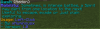
As you can see I'm going for a specific theme here and then there's the golden letters of Usage:. I did say this was minor, it's probably not a big deal to anyone. I haven't tried contributing to PK via GitHub before but I'll try to fix it myself and make the pull request; don't want to bother other devs about such a minor thing. BUT if i can't do it then we're back to the suggestion.
Code:
Branding:
JoinMessage:
Enabled: true
AutoAnnouncer:
Enabled: true
Interval: 30
Color: RED
Borders:
TopBorder: ''
BottomBorder: ''
ChatPrefix:
Prefix: ''
Suffix: ' 'Here's an example of what I mean:
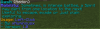
As you can see I'm going for a specific theme here and then there's the golden letters of Usage:. I did say this was minor, it's probably not a big deal to anyone. I haven't tried contributing to PK via GitHub before but I'll try to fix it myself and make the pull request; don't want to bother other devs about such a minor thing. BUT if i can't do it then we're back to the suggestion.
